Send AVAX to Metamask
In order to purchase VRYNT Credit Packs using crypto on the VRYNT platform you will need to fund your wallet with AVAX.
The native tokens used on the Avalanche C-Chain are ARC-20 assets. To make transactions and interact with contracts on the Avalanche Network, you are required to pay for gas fees, which comes in the form of AVAX.
You can purchase AVAX from most CEX (Centralized Exchange), like Coinbase, Voyager, Binance and others.
Below we will walk you through the process.
How to send AVAX tokens to MetaMask?
After connecting the Avalanche network, you can now send your Avalanche tokens (AVAX) from another Avalanche wallet or an exchange to MetaMask.
Always make sure you are sending your tokens to the Avalanche C-Chain
Note that only the C-Chain is compatible with MetaMask, meaning that you can only use the C-Chain to transfer AVAX to your MetaMask wallet. Be careful! If you select the wrong chain, you might lose your tokens.
As an example we will show how to purchase AVAX on MEXC, and withdraw it to your Metamask AVAX Wallet.
1) Log into your MEXC account click Trade and Spot.

2) Purchase AVAX Tokens
3) Withdraw AVAX Tokens
4. Now go to your MetaMask wallet and copy the address.
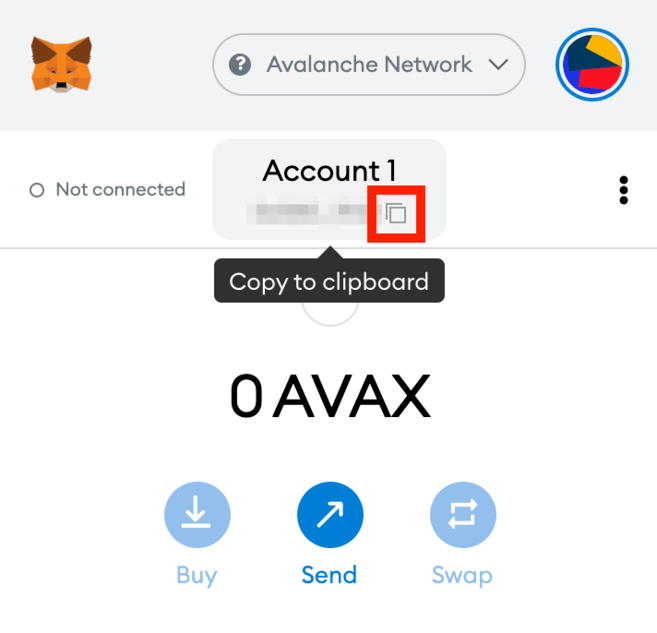
5. Go back to your MEXC Withdrawal form, find the [To Address] field, and paste the MetaMask wallet address. Check the gas fee and click [Confirm] to transfer. As soon as the transaction is confirmed, you will see the AVAX in your MetaMask wallet.
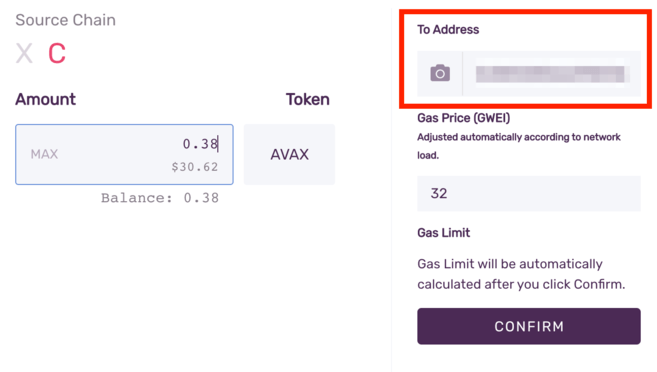
Congratulations, you've successfully funded your wallet, and are now ready to use the Marketplace on VRYNT!
Make sure you copy the correct address when sending tokens to your wallet. VRYNT cannot recover lost tokens sent to an incorrect address.
Last updated